This application runs real-time multiple object detection on a video input.
YOLO stands for “you only look once,” referring to the way the object detection is implemented, where the network is restricted to determine all the objects along with their confidences and bounding boxes, in one forward pass of the network for maximum speed. It is based on the paper and associated library Darknet.
YOLO can take as its input a webcam, video file, or screengrabber. The screengrabber lets you detect objects inside anything you can put on your screen, such as internet video streams. Some example screenshots below:
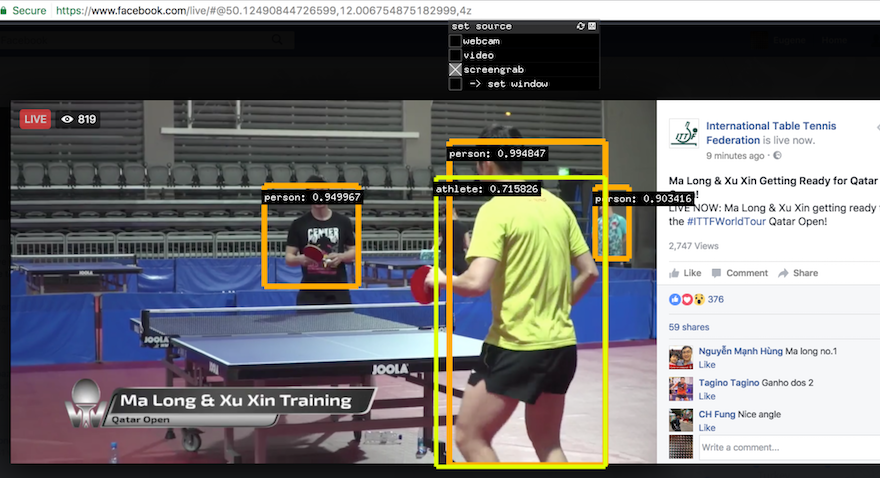
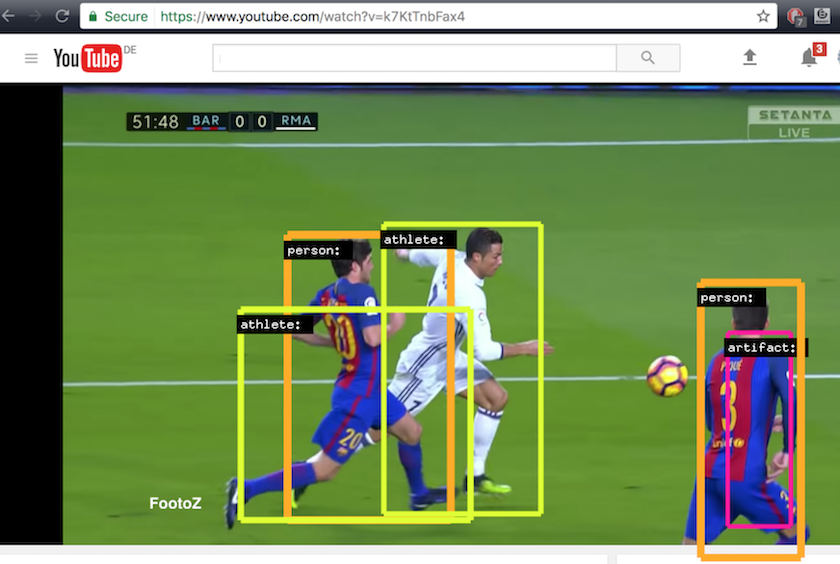
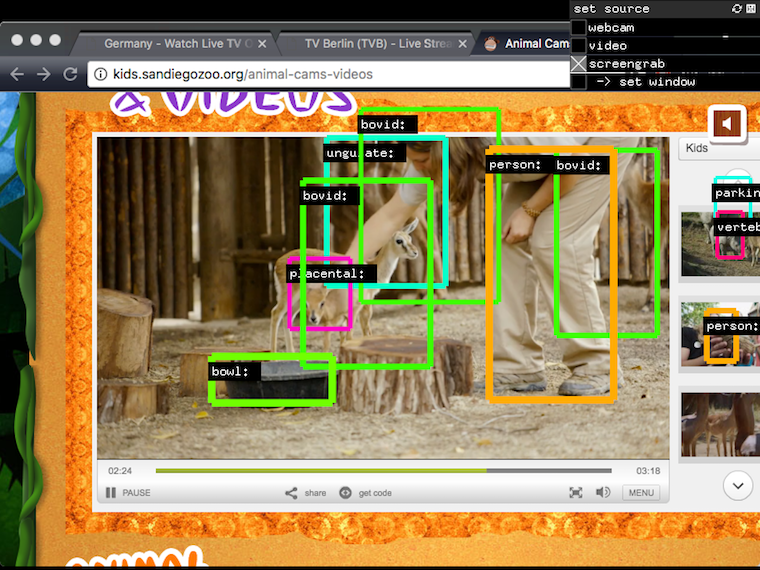
Installation
This addon requires ofxDarknet to be compiled with CUDA support. As such, this application will not currently work on any machine which does not have an NVIDIA graphics card and CUDA properly installed. Directions for installing ofxDarknet can be found on the GitHub readme.
Additionally, the app requires ofxScreenGrab for using the screen pixels as an input source.
Usage instructions
YOLOLive has 3 options for input – webcam, video file, and screengrabber. The screengrabber allows you to change the picker window if you toggle on the “set window” option and drag the top-left and bottom-right corners to get the window you want.
For the screengrabber, another button on the GUI, “MacBook retina?” must be set on if you have the retina display activated (note: retina might get turned off if you are connected to an external monitor or projector).
Another slider, threshold controls the minimum confidence threshold to include detected objects. Objects whose probability is above threshold get drawn to the screen, so the lower the threshold, the more detected objects you will get.